July 17, 2019
Add briefcase to your iPhone/iPad/iOS device
- Launch Safari browser on Apple’s iOS.
- Navigate to gcpat.com/briefcase.
- Tap the Share button on the browser’s toolbar.
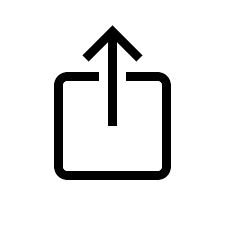
- Select 'Add to Home Screen' option.
- Name your new icon 'briefcase.'
- Return to phone's home screen where you can drag and drop the newly created briefcase icon anywhere on the screen(s) or in a relevant app folder.
- Tap the briefcase icon for quick reference of GCP construction docs.
Add briefcase to your Android phone
- Launch Chrome for Android.
- Navigate to gcpat.com/briefcase.
- Select menu in the upper right corner of your screen.
- Choose 'Add to Home screen' option.
- Return to your phone's home screen, where you should now see a Chrome icon called 'briefcase.'
- Tap the icon anytime you want quick access to Divisions 3, 7 or 9 construction product data.
Tags
- Building Envelope Solutions
- Design Advantage
- Energy efficient solutions
- Field support
- Repair and Renovation
- Structural Solutions
- Sustainability
- Technical service
- Training
- Transportation Infrastructure
- Underground Solutions
